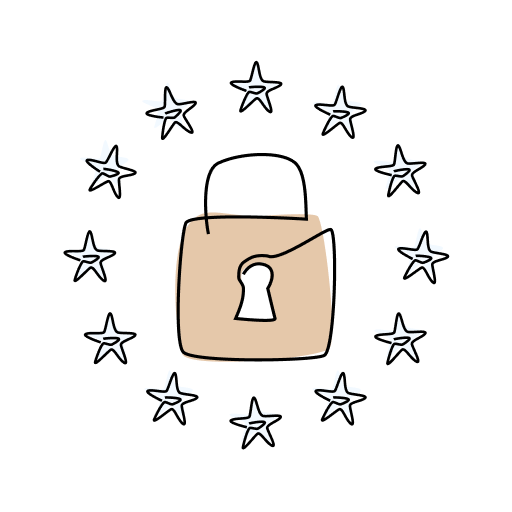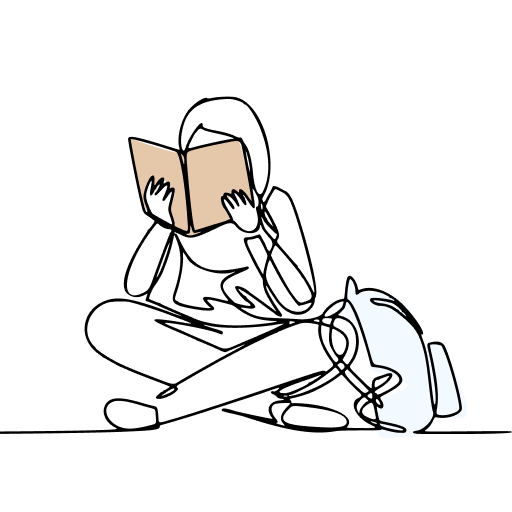Sharing Reports
*96,71 % recommend (Zeffi User Survey, May 2022)

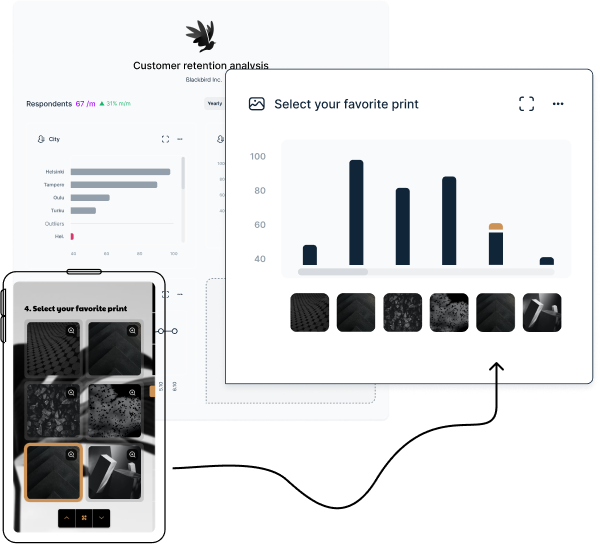
Instantly shareable Live Reports
Share Live Reports right after you have received first responses. Share any report, whether it contains all data or just a selected view. Share via email or make a public report link. Report recipient has a possibility to filter the data.

All popular export formats
Exports are needed is various cases. Export in most common file types is available. Export as a .pdf, .docx, .pptx, .xlsx or .csv file is available when needed.
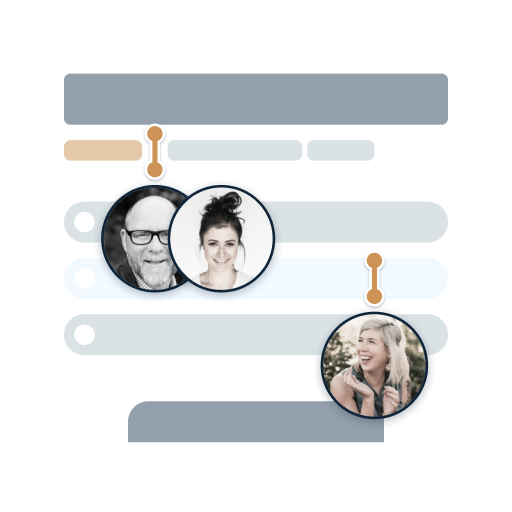
User Role Management
Powerful features for team work. All the user roles that you need: Owner, Admin & User. Bonus: you can share interactive reports also to people without a user role, say, customers or partners.

Smartlinks and Hashtags
Share your survey using share links. You may add any hashtag you wish and it will appear on report. You can add multiple hashtags to a single smart link. Perfect for sharing your survey with a simple link while adding extra layers of information as you go. Talking about flexible surveying!
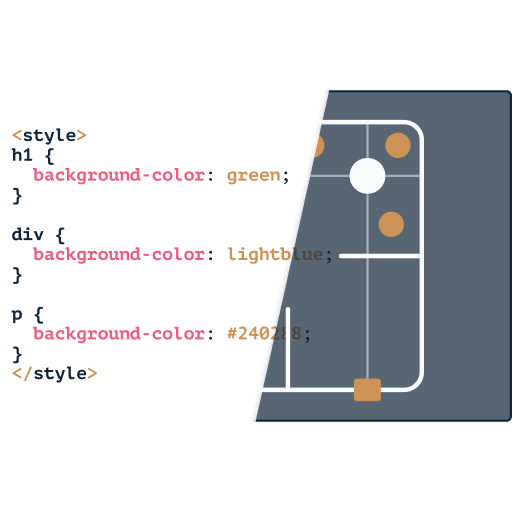
Developer skills or not
Building or sharing a survey does not require any coding. In case you want to, you can use CSS or JSON editor to access code.
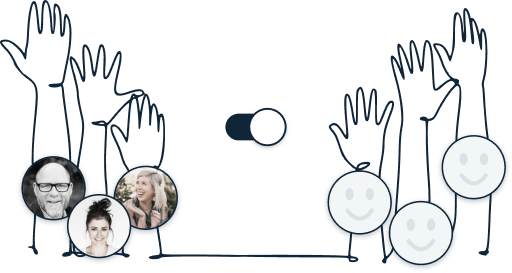
Select anonymity level.
Choose whether you want your respondents to be Identified, Anonymous or something in between. You may want to limit anonymity to a certain level and use only a few background statistics for instance - while respondents remain otherwise unidentified.
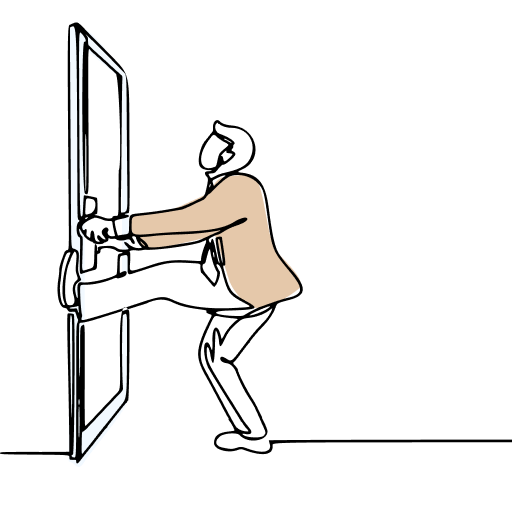
As Secure, as your data is valuable